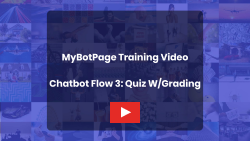GALLERY OF HELPFUL VIDEOS
MyBotPage Training Videos
MyBotPage has made capturing leads at very high conversion rates and building engaging branded experiences very simple. Everything you need to build, launch and optimize your landing pages are handled using the MyBotPage Back Office. We have built a very intuitive user experience utilizing a chatbot to put all the controls only a click away. There is no better way to learn the MyBotPage Landing Page software than to watch the videos provided here.
Watch, Learn, Implement, Profit
MyBotPage Training Videos
MyBotPage Getting Started Quick Tour

Time: 0:17:18
This training video should be the first video you watch to get acquainted with the power, flexibility, and simplicity of the MyBotPage Dynamic Landing Page platform. Included in this video are first signing up for a free trial account and then the creation of a new MyBotPage. For this MyBotPage, we create a subscribe to our newsletter signup dynamic landing page - which is one of the more popular uses for the platform. We use Chatbot Flow 2 to ask a qualifying question to our visitors. We cover implementing a beautiful background image from our gallery and setting up the lead capture settings. We also populate the SEO meta title and description fields.
Answers To Your
Training Questions?
MyBotPage is a revolutionary landing page platform unlike any other in the world.
MyBotPage uses conversational AI chatbots that can be shared with other MyBotPage owners by using a template share code to present interactive and engaging branded messaging keeping the visitor's complete focus leading them to your conversion goal.
Do you have more questions?
Email support@mybotpage.com for answers.